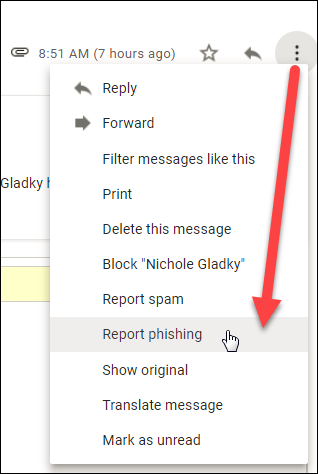Frequently Asked Question
How do I mark emails as spam or report phishing?
Last Updated 6 years ago
If you have an email you suspect is spam or a phishing attempt to steal information, use the below Google Mail tools to report it. When you report an email as spam or phishing, "Google will look into the reported email to investigate the issue."
Report a Phishing Email
If an email is asking for your personal information, do not give any personal information and report the email as phishing:
Mark an Email as Spam
If you suspect an email is spam, report it- Select or open the message
- Click the Spam button
 near the top of the message
near the top of the message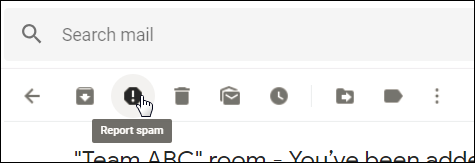
Report a Phishing Email
If an email is asking for your personal information, do not give any personal information and report the email as phishing:- Open the email
- Near the top right of the message, click the 3 dots
- Select Report Phishing